New Loyalty Scheme
In the upper pane of the window, select the add button to create a new loyalty scheme. (This is the same dialog when edit is selected or you double-click on a line.)
In the loyalty scheme dialog below, the scheme’s description is “Platinum,” its points expire in 3 years (days, weeks or months can also be selected), the points use limit is 50% of the transaction total, the default multiplier type is quantity of items (can also be amount of money) and the rules are not copied from another scheme (these are the loyalty scheme rules as discussed below, not the scheme configuration).
Loyalty scheme dialog:
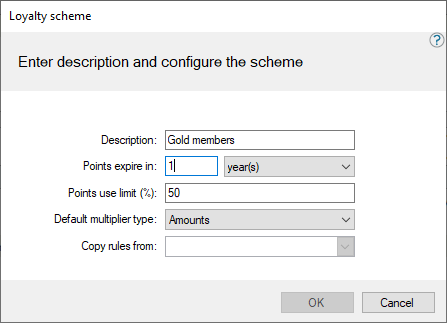
See also
| Reviewed: | October 2018 |
| Version: | LS One 2017.2 |

